|
Two primary ways exist to discover and view workouts on our fitness app. First, you need to decide if you want to do a live workout or an on-demand workout. Either way, both options have our motion tracking embedded. Let’s say you want to do a workout right now! You’ll likely want to take an on-demand workout since you can take it anytime or anywhere. So after you sign into your account, on the left navigation menu you will select “On-Demand.” At that point all of the workouts that you have access to based on your plan will pop up. But what if you want to do a cardio workout and don’t feel like scrolling through all of the workout options? No problem! All you have to do is select “Filter” in the upper left corner of the window. Then you can enter one or multiple keywords to specify your results or you can filter by trainer. Simple as that! Now let’s go back to the original question of whether you prefer to do a live workout or an on-demand workout. Let’s say instead that you prefer to look up options for group Pilates classes. In this case after signing into your account you select “Connect to Trainers” and then select “Pilates” from the options menu. Now all of the options for Pilates will be displayed and you can register for your preferred class! Enjoy! If you have a question or comment please leave it below and someone from the MotivateU team will be sure to get back to you!
0 Comments
Leave a Reply. |
Categories
All
|

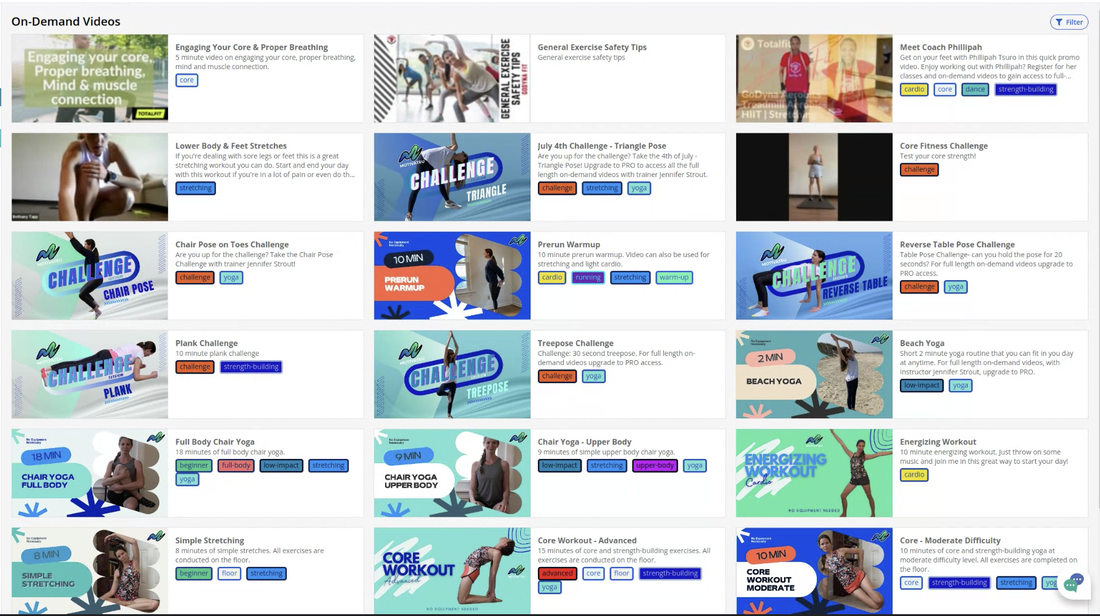
 RSS Feed
RSS Feed