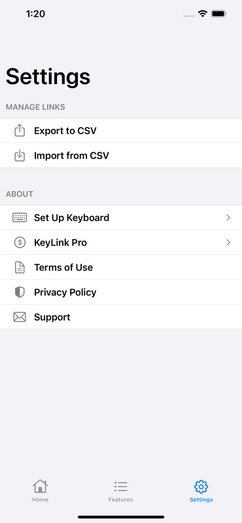How to import/export keys for iOS1. Select 'Export' or 'Import'
2. For Export, select which application you would like to export the file to; for Import, select the file you would like to import. NOTE: In order to successfully import a CSV file the file must contain only 3 columns titled: Name, URL, Message. For each row, either URL or Message must be complete, but not both for any one row. KeyLink will import any keys that you do not already have on your device, but will not duplicate existing keys. PRO users: You must have an additional column titled 'Folder,' which can be complete or any or all rows but row completion is not required for a successful import. 4. Congratulations you exported or imported your keys |